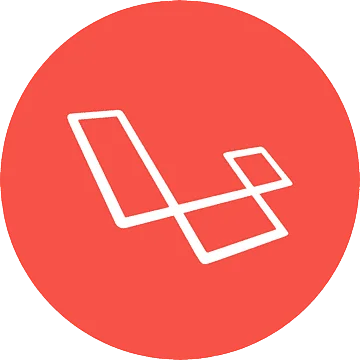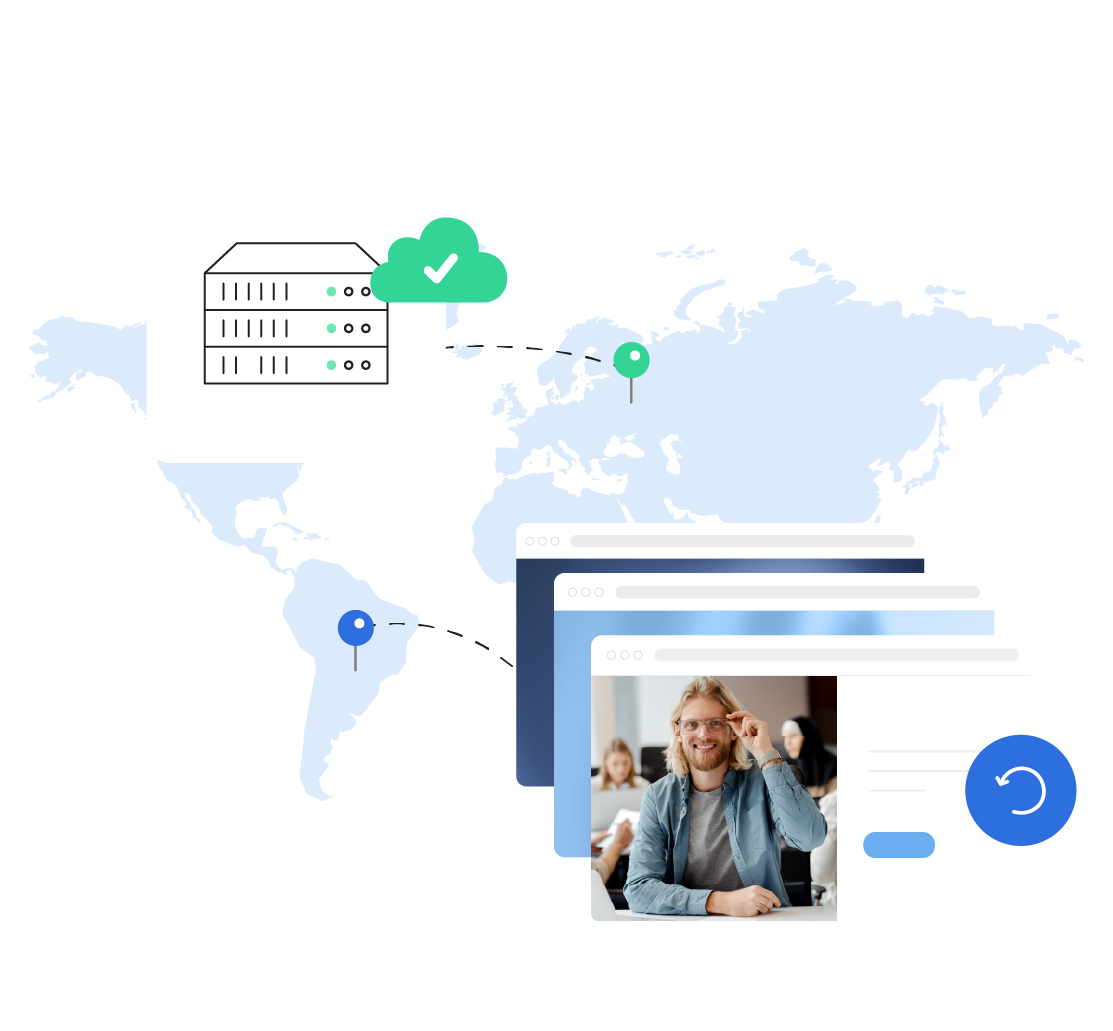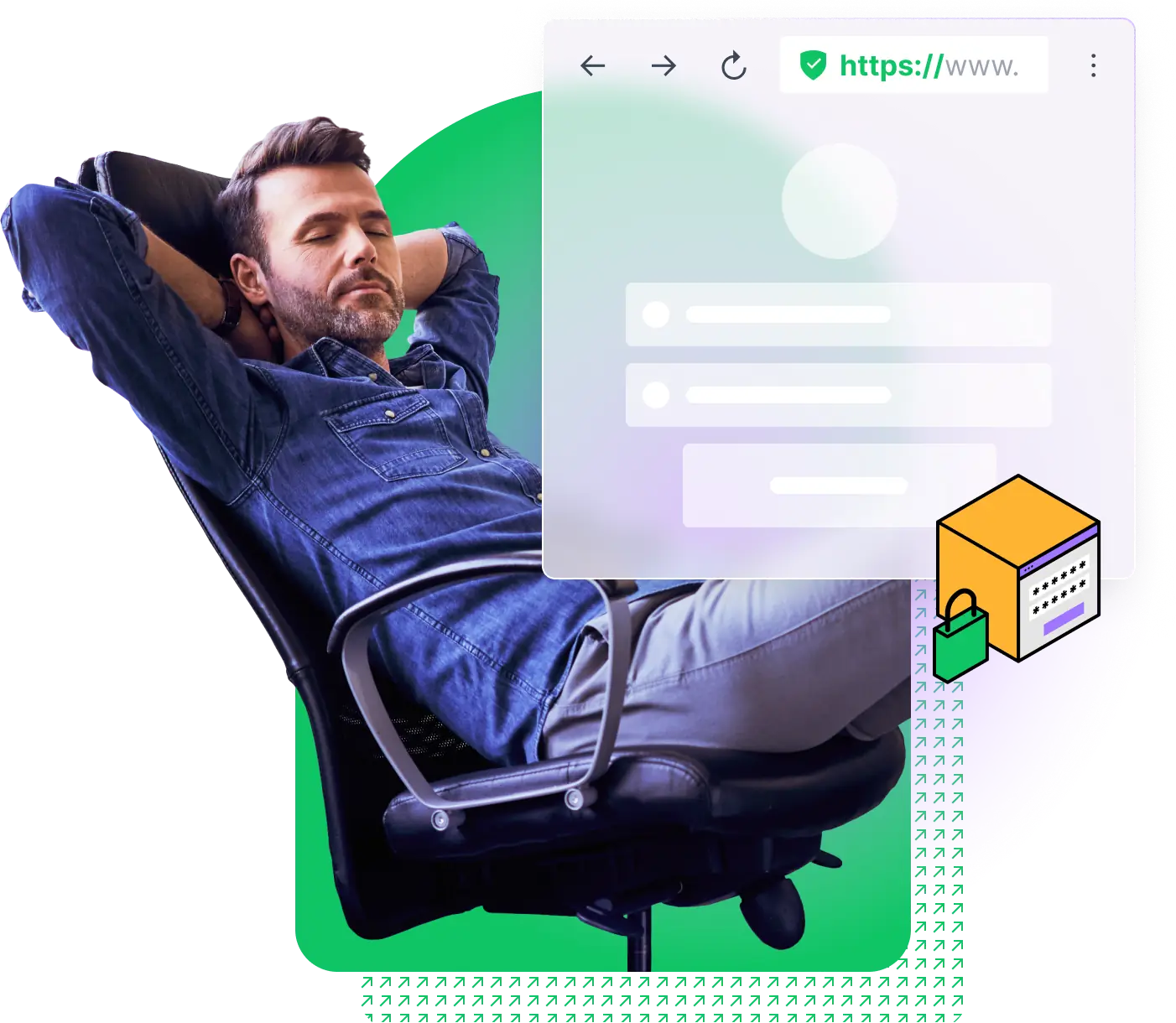Hosting is a service that allows you to store your website’s data, files, and information on a server accessible over the internet. Without hosting, your website won’t be able to be displayed online. There are various types of hosting, each differing in features, prices, and performance. So how do you choose the right hosting? In this article, we’ll provide you with the answer.
How to Choose the Right Hosting for Your Bussines.
Choosing the right hosting is one of the most important decisions you will make for your online project. Your hosting provider does not just influence performance, but also security, scalability, and ultimately the trust your visitors place in your brand.
Instead of simply going with the cheapest plan, take the time to match your hosting with your goals. A reliable hosting environment helps you build authority, keeps your visitors engaged, and ensures your business runs smoothly.
Step 1: Define your website’s requirements
Before comparing providers, take a moment to define what your project really needs. Ask yourself what is most important to me, and what can I let go of?
1. How much traffic do I expect?
- Low traffic (under 5,000 visits/month): Shared hosting is usually sufficient.
- Medium traffic (5,000–50,000 visits/month): A VPS or cloud hosting plan is recommended for better performance and scalability.
- High traffic (50,000+ visits/month): A dedicated server or scalable cloud hosting ensures stability under heavy loads.
2. Is my website static, or does it run a CMS like WordPress?
- Static website (HTML/CSS/JS only): A simple shared hosting or even static site hosting (like Netlify, Vercel, or GitHub Pages) is enough.
- CMS-driven website (e.g., WordPress, Joomla, Drupal): Requires hosting with PHP, MySQL, and good performance resources. VPS or managed WordPress hosting is ideal.
3. Do I need e-commerce features such as payment gateways?
- Yes: You need hosting with SSL certificates, PCI compliance, strong security, and reliable uptime. VPS, cloud, or dedicated hosting are the most suitable.
- No: If it is just an informational site or blog, shared hosting is usually fine.
4. Will I require custom developer tools like SSH or Git?
- Yes: Look for VPS, cloud, or dedicated hosting that supports full root/SSH access, Git integration, staging environments, and CI/CD workflows.
- No: If you just need a basic control panel (like cPanel or Plesk), shared hosting will be enough.
Step 2: Explore the Types of Hosting
Each hosting option has strengths and trade-offs. Knowing which one fits your stage of growth is key:
- Shared Hosting – Budget-friendly and simple. Perfect for blogs, small websites, or hobby projects.
- VPS Hosting – More control, faster performance, and reliable stability. A great fit for growing websites.
- Cloud Hosting – Flexible, scalable, and cost-efficient. Ideal for apps and startups with variable traffic.
- Dedicated Hosting – An entire server reserved for you. Best for enterprises, e-commerce giants, and mission-critical projects.
- Managed Hosting – Worry-free hosting where updates, security, and backups are handled for you. Perfect for busy business owners.
Step 3: Look at Performance and Uptime
Fast websites convert better and rank higher in search engines. Hosting that offers SSD storage, CDN integration, global data centers, and a 99.9% uptime guarantee should be your baseline.
Always verify claims through independent reviews or monitoring services—because real-world performance is what your customers will notice.
Step 4: Prioritize Security
Security is no longer optional. Protecting your visitors’ data is part of protecting your brand. A reliable hosting provider should include:
- Free SSL certificates
- Daily backups
- Malware scanning & firewalls
- Two-factor authentication
- DDoS protection
As IT expert Anna Kowalska says: “Security is the foundation on which you build user trust in your website.”
Step 5: Think Long-Term - Scalability
Your hosting should grow with you. Whether you start small or aim high, ensure your provider makes upgrades smooth—so you can move from shared to VPS or cloud to dedicated without downtime.